[wpneo_crowdfunding_listing][wpneo_crowdfunding_dashboard]
Shopping Cart
[wpneo_crowdfunding_listing][wpneo_crowdfunding_dashboard]
 Customer Survey Form
Customer Survey Form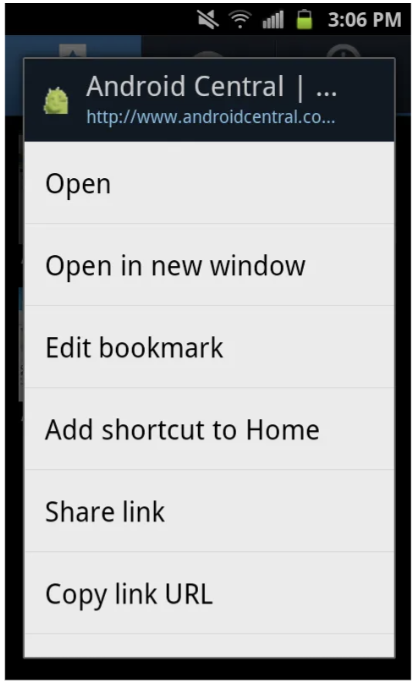
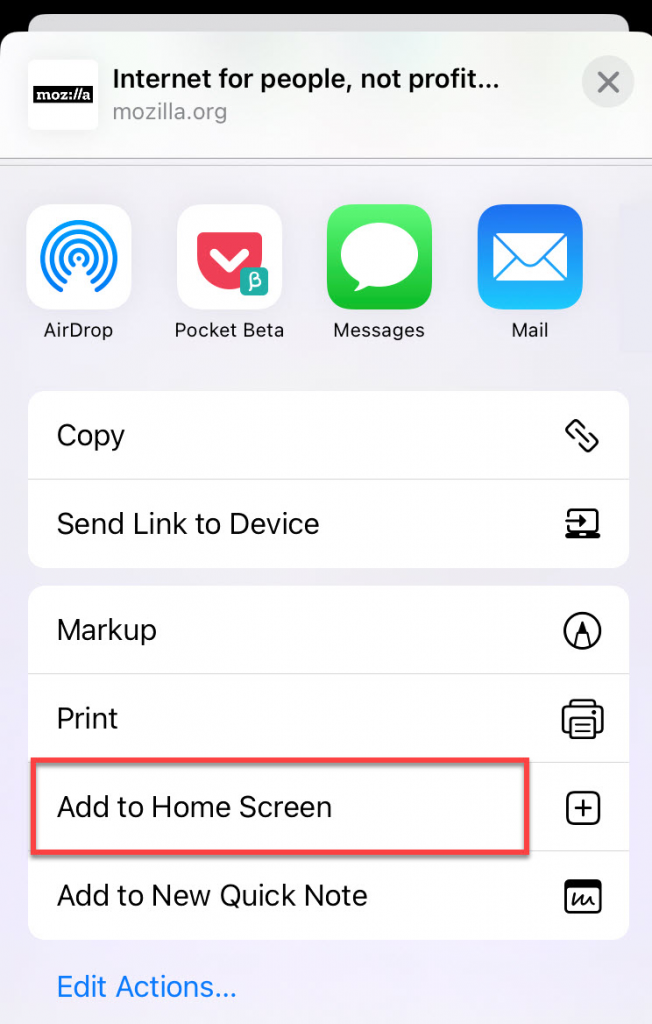
The shortcut will now appear in your home screen.
You can see how this popup was set up in our step-by-step guide: https://wppopupmaker.com/guides/auto-opening-announcement-popups/
You can see how this popup was set up in our step-by-step guide: https://wppopupmaker.com/guides/auto-opening-announcement-popups/
You can see how this popup was set up in our step-by-step guide: https://wppopupmaker.com/guides/auto-opening-announcement-popups/
You can see how this popup was set up in our step-by-step guide: https://wppopupmaker.com/guides/auto-opening-announcement-popups/

 WhatsApp Us
WhatsApp Us